In order to load a customer's medications on to their app, their identity needs to be verified first. Currently this can be done in person, at the pharmacy, by getting an activation code. However, the new feature 'Customer Verification' allows the customer to verify their account without the need to go to the pharmacy to be verified and activate their account.
Customer Verification
Learning Objectives
By completing this course, you will be able to:
- Understand how customers can easily sign up to the MedAdvisor app using Customer Verification
- Identify where to approve customer verification sign ups in PlusOne
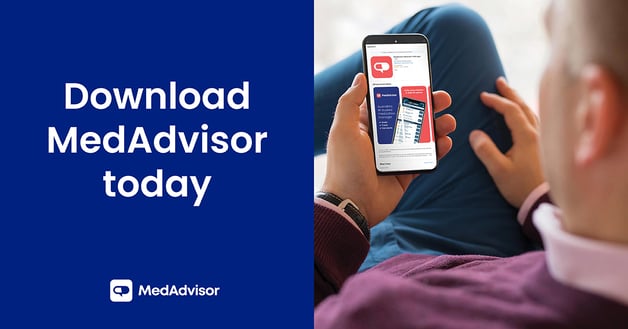
Available Lessons
To complete the course, enter each module from the left hand menu.
After you have completed the course, you can access and print a certificate of completion.
Enjoy!
Important: When you have completed each course, click on the MedAdvisor logo

in the top left hand corner to return to the main course page.
x
Cookies are not enabled, please enable cookies for this page in order to enjoy course content.
Frequently Asked Questions
No, pharmacy staff should still be actively signing up customers as they do today, none of that should change. Customer Verification is an additional option customers can take advantage of. Ultimately, we know pharmacy staff are still best at signing up the customer, and we still encourage you to use Instant Sign Up where possible
If the Customer Verification is not accepted or denied in PlusOne it will expire in 5 days.