
You can easily increase or decrease your Day's Supply of a medication within MedAdvisor. You may need to do this if you have missed taking your medication; have increased or decreased your dosage (e.g. taking 2 tablets instead of 1), or are under a staged supply.
To change your Day's Supply, simply :
Your Day's Supply has now been changed!
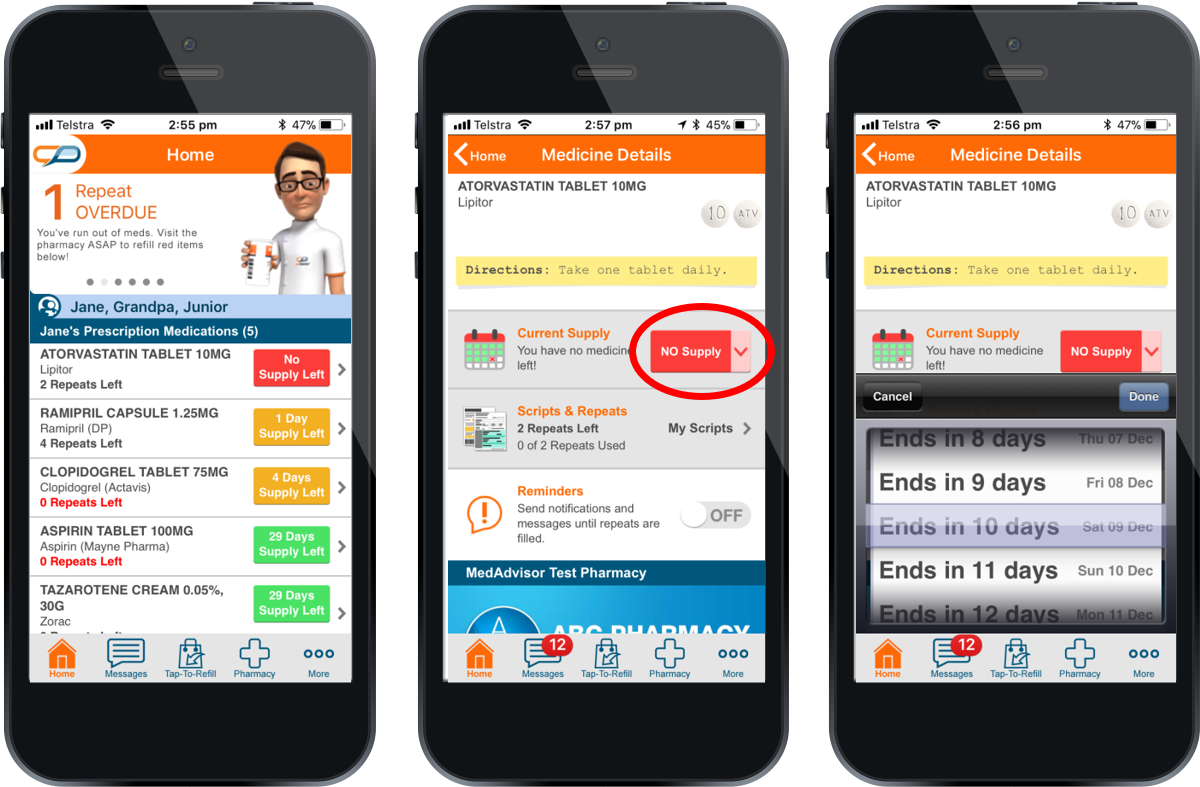
Have any other questions about editing your day's supply?
Email us at support@medadvisor.com.au or message us on Facebook
These Stories on Medication Management
Suite 2 Level 7, 500 Bourke Street
Melbourne, Victoria 3000
Australia
Email us: support@medadvisor.com.au
MedAdvisor is an affiliate member of the World Pharmacy Council.
No Comments Yet
Let us know what you think